If you’re planning to build your own road case, one of the most important steps before placing your order is working out how many aluminium extrusions you’ll need. Getting this right can save you time, money, and frustration.
In this guide, we’ll show you how to calculate the quantity of extrusions you need using a free tool called OptiCutter Linear.
About Opticutter Linear
OptiCutter Linear is a free online tool that helps you:
- Calculate how many lengths of extrusions to order
- Create an optimized cut list to minimize waste, which is handy later on when you started cutting.
Its pricing page indicate that the free plan allows us to input 5 different material, 20 different cut size, and a total of 500 maximum qty of all parts. This is usually enough for building a road case at home once in a while. You can always delete old plans and parts to make room for new projects if over time you reached these limits.
Steps To Work Out How Many Lengths of Extrusions are Needed for Your Cases
- Obviously, register a free account
- Login and go to Dashboard -> New Linear Plan, and start to input below information:
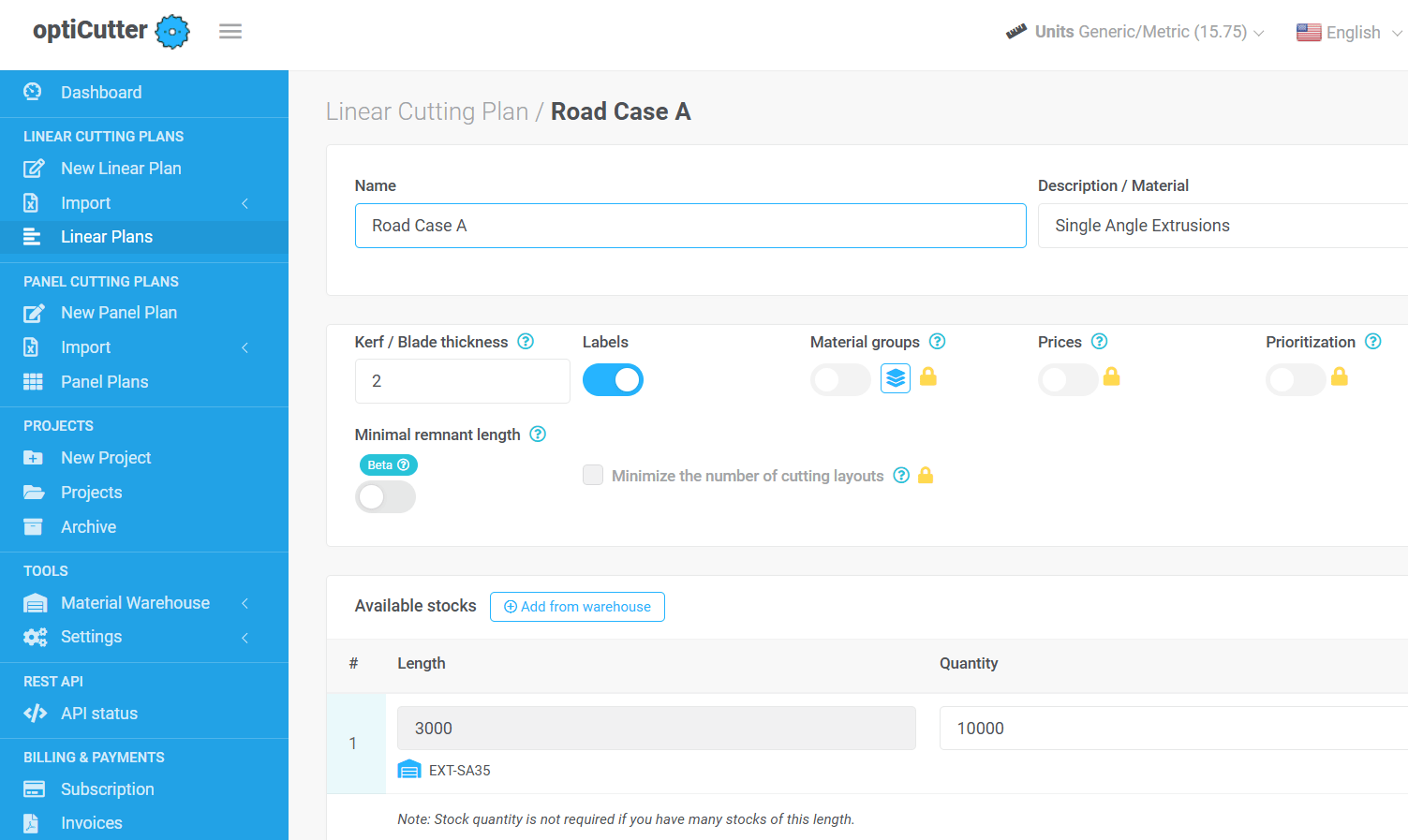
Name and Description of the Plan: Such as My DIY Road Case, Single Angle Extrusions SA30. This helps you to identify the plan as the tool allows you to create a lot of different plans for different road case building projects and extrusion material.
Set Blade Kerf: Enter your saw blade thickness (e.g., 2mm)
Input Lengths and Qty in Available Stock: The software assumes you already have the aluminum extrusion materials on hand. In this case, you obviously haven't bought the material, but it is OK to put in a large qty such as 100 because the software will let you know how many lengths you will need to use which is the information you need to place order. For Stock Length, please input the correct length of the extrusion you plan to order. If you are ordering from Armor Cases, our product page will display available lengths. Usually, our stock lengths for most extrusions are 3.0M. They can be cut to 1.5M if you can not pickup from our address because shipping them in 3.0M length is not only expensive but can also result in damages in transit.
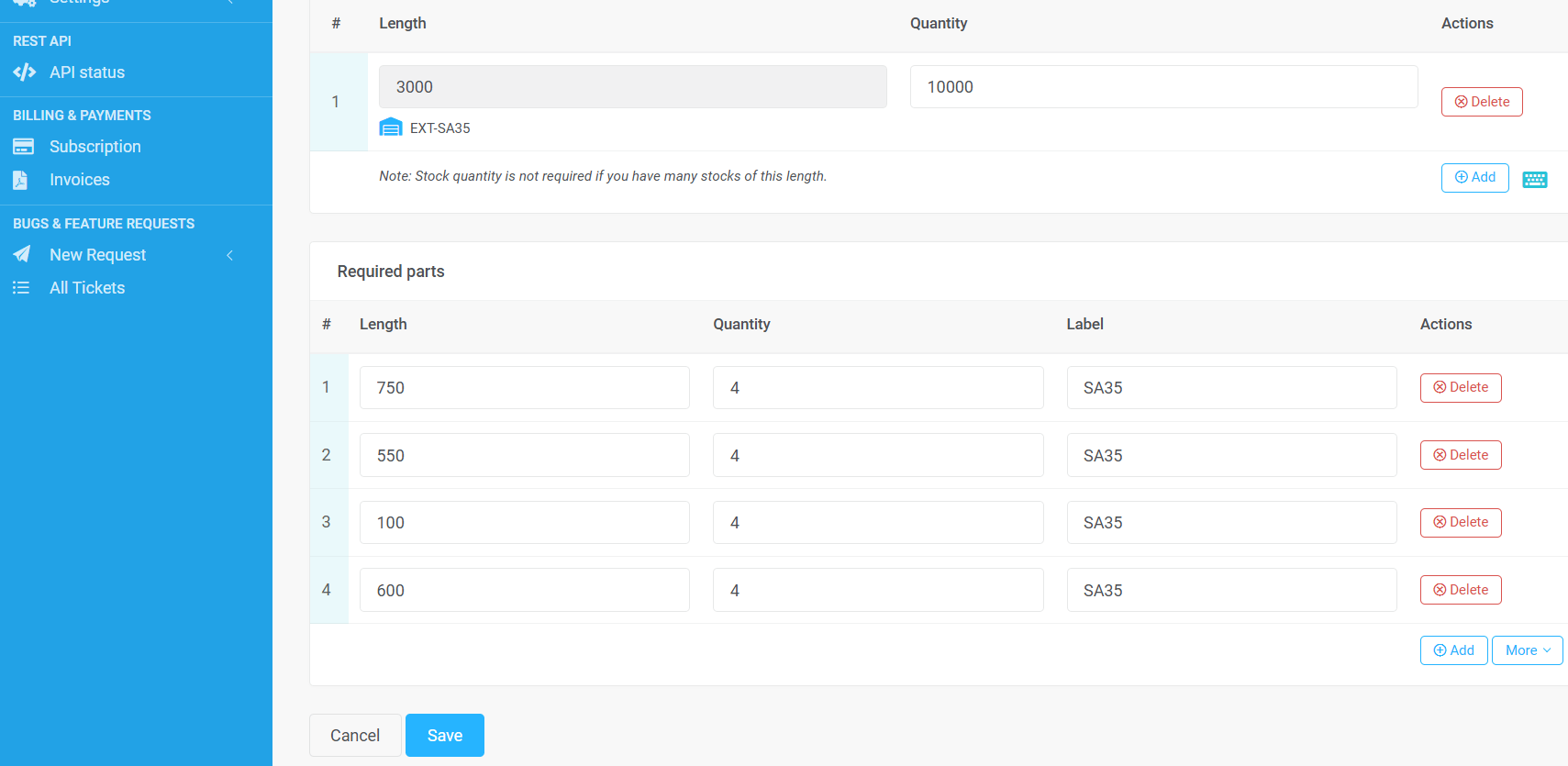
In the "Required Parts" section, input all part length and qty per size, then click "Save" at the bottom.
Once saved, you will be redirected to the new page which shows the plan you just entered and allows you to either calculate the cutting list, or edit the plan. By the way, the plan will be available to be retrieved any time later, from Dashboard->Linear Plans. You can review the plan and proceed to "Calculate".
You will then be provided a detailed cutting plan with summary at the top which tells you how many lengths of that material will be consumed and that is how many you should order at least. You may consider order extra to allow for situations of mistakes in cutting such as cutting one piece too short.
You can download and print the cut list so you will use it for cutting after the materials are all ordered.
This tool is perfect for reducing waste and ordering the correct number of extrusions for your DIY cases.
Coming Soon: Video Tutorial
We’re preparing a video tutorial showing how to use OptiCutter Linear with Armor extrusions. You’ll learn:
- How to input your cut list
- How to interpret the results
- How to apply the plan in your build
- Tips for clean, accurate cuts
This will be especially helpful for those new to DIY roadcase construction or looking to improve their workflow.
Ready to Order?
Visit our extrusions category page to browse and order: Armor Road Cases Extrusions
Also read our below helpful articles regarding DIY road case building:
How To Build Your Own Road Case At Home With Basic Tools
Need help choosing the right profiles or planning your cut list? Contact us—we’re here to support your DIY journey.

